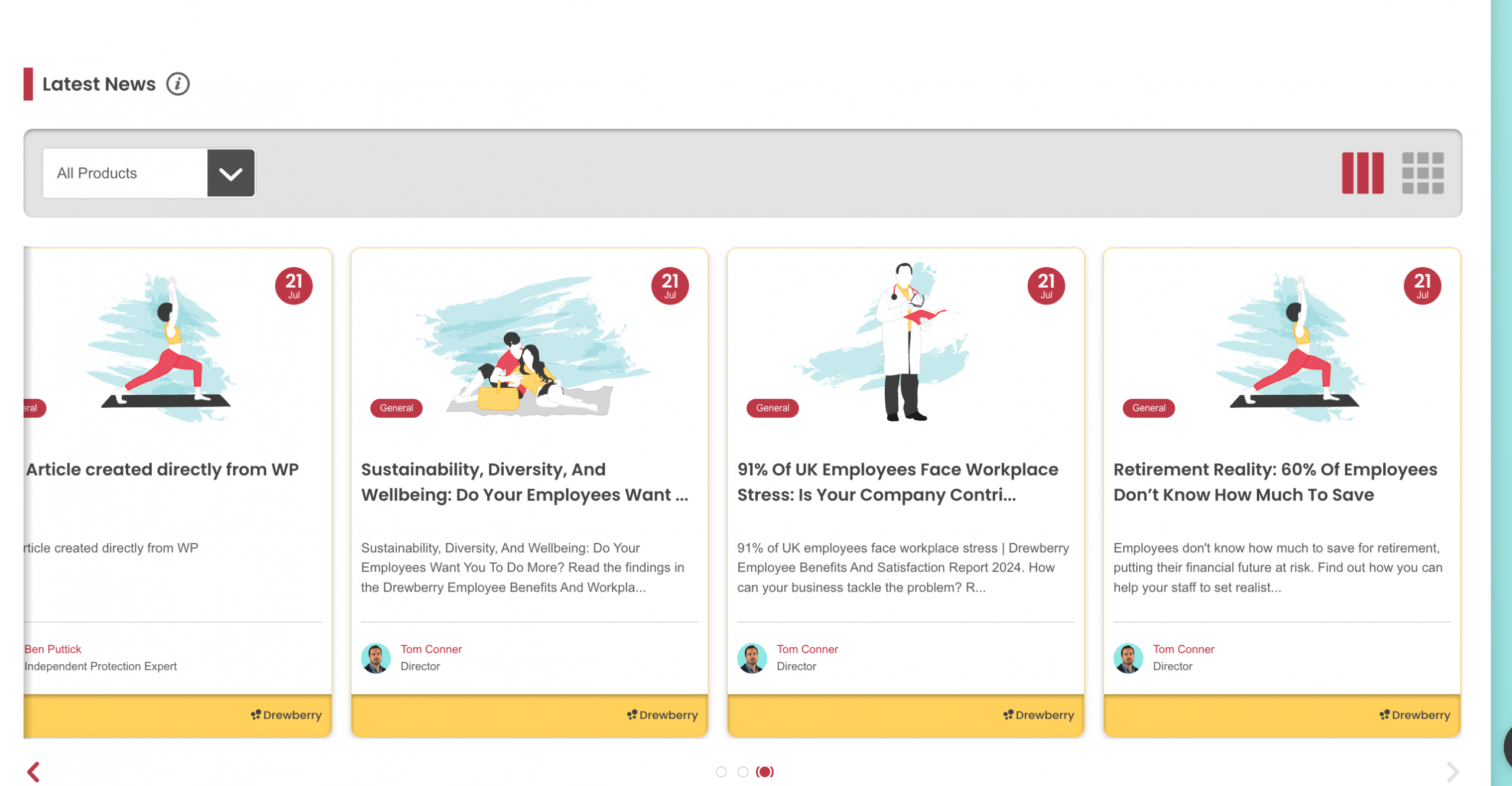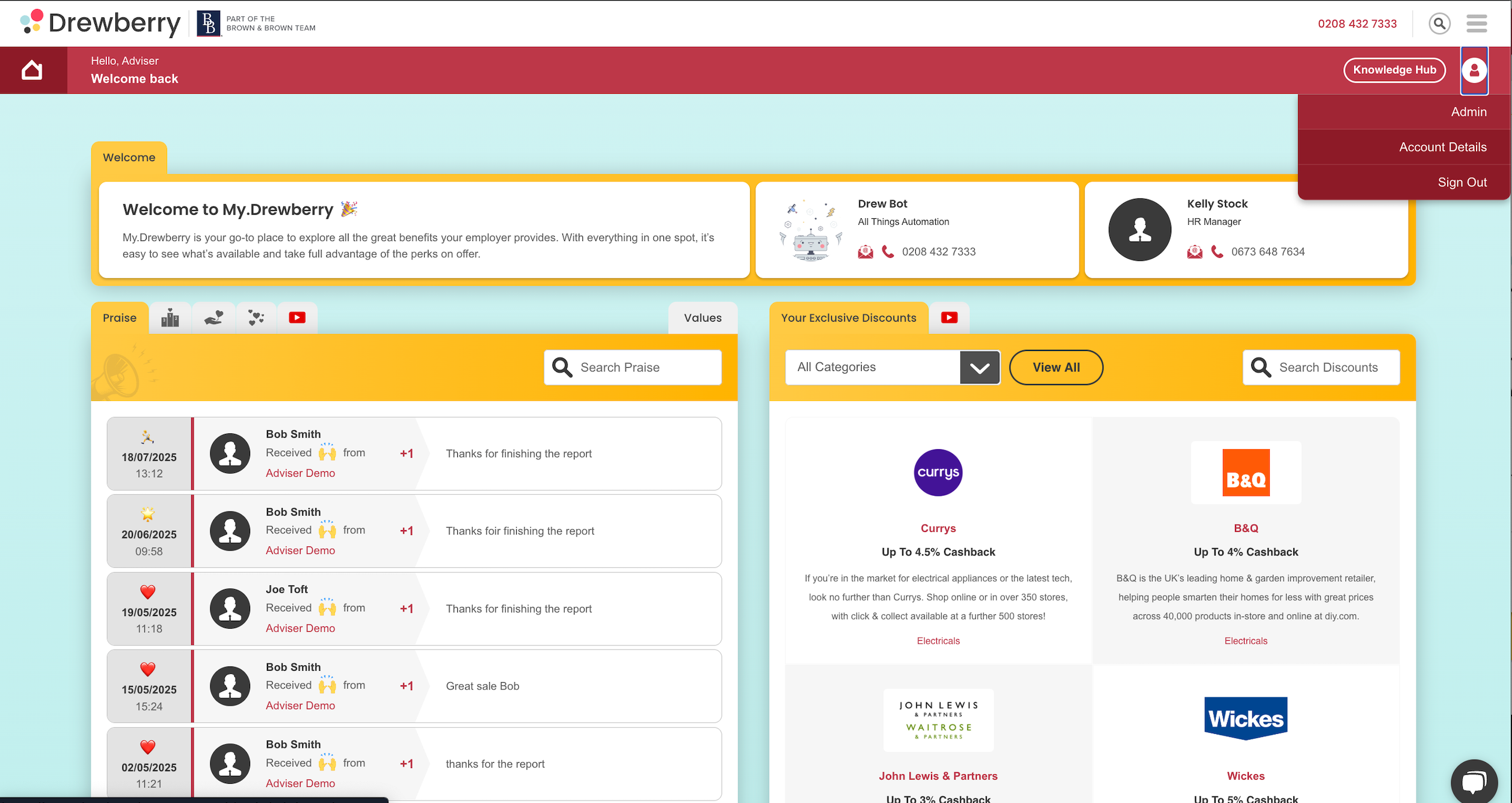The Platform Overview tab brings your entire benefits setup into focus. From live features and active schemes to what’s available to switch on, everything is laid out clearly in one easy-to-navigate space.
It’s the quickest way to understand what’s running, what’s missing, and where there’s room to grow, so you can manage your benefits with confidence and control.
🤔 What Is Your Platform Summary?
Your platform summary is designed to give you a quick, holistic view of your platform. It includes:
- Platform features that are active and visible (e.g. Analytics, Payroll etc.)
- Features that are available but are currently inactive and could be turned on
- Live benefits and their key details, and related tasks
- Other popular products that other teams are using for inspiration
- The latest news and insights shared by your team or Drewberry.
See it in action 👇
🔓 How To Access Your Platform Summary
Once logged into your My.Drewberry platform, click the ‘Avatar’ icon in the top right of the screen and then ‘Admin’
When you enter the Admin Centre, you’ll land straight on the Platform Summary, giving you an instant overview of your benefits.
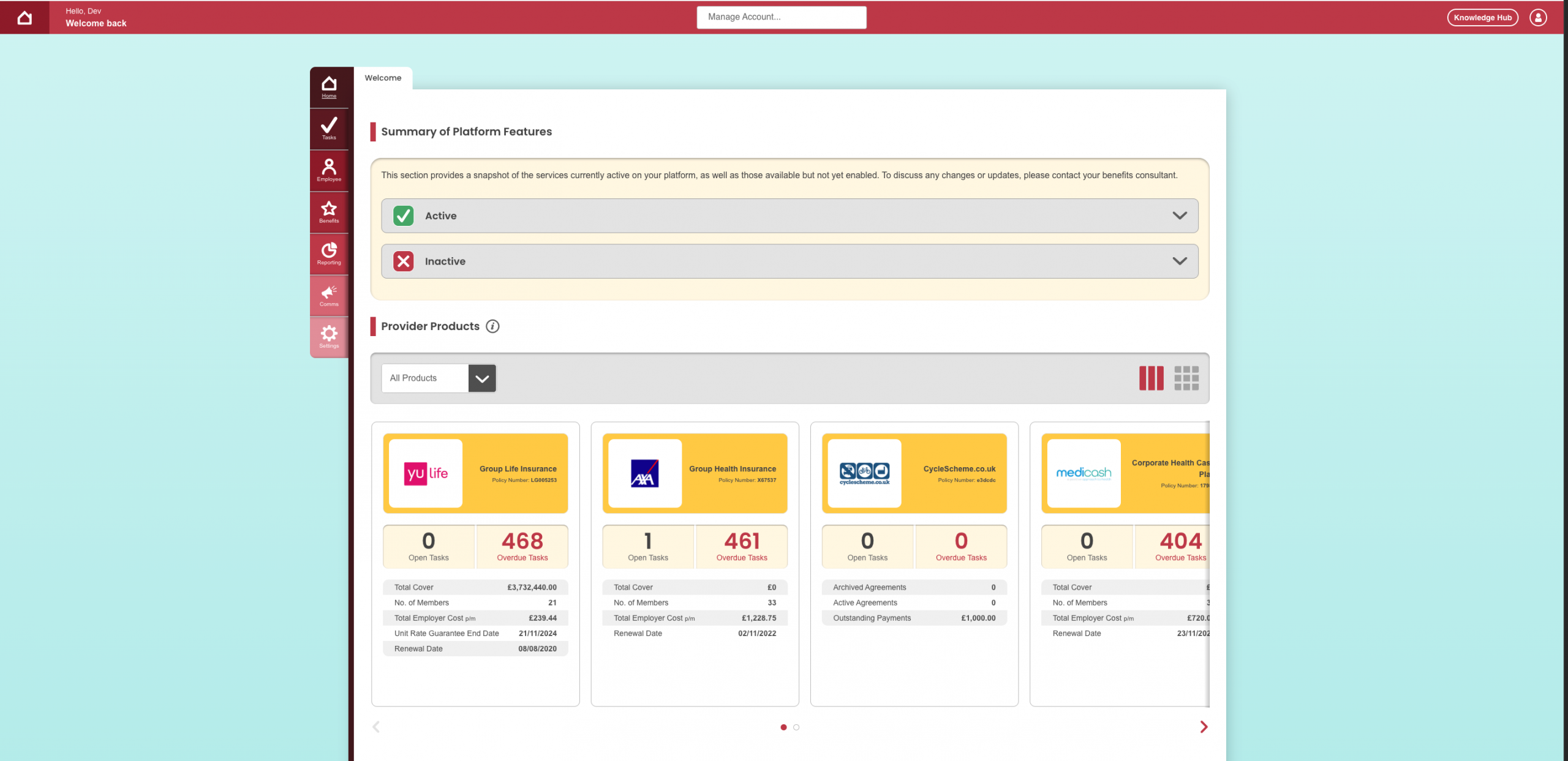
🤓 Break Down Of Platform Summary Details
Summary of Platform Features
This section gives you a snapshot of the features currently live on your platform, plus others available but not yet activated.
The snapshot below is an example of how this section appears. In this case, HRIS Integration, Analytics, and Payroll are active. Praise is available, but not turned on.
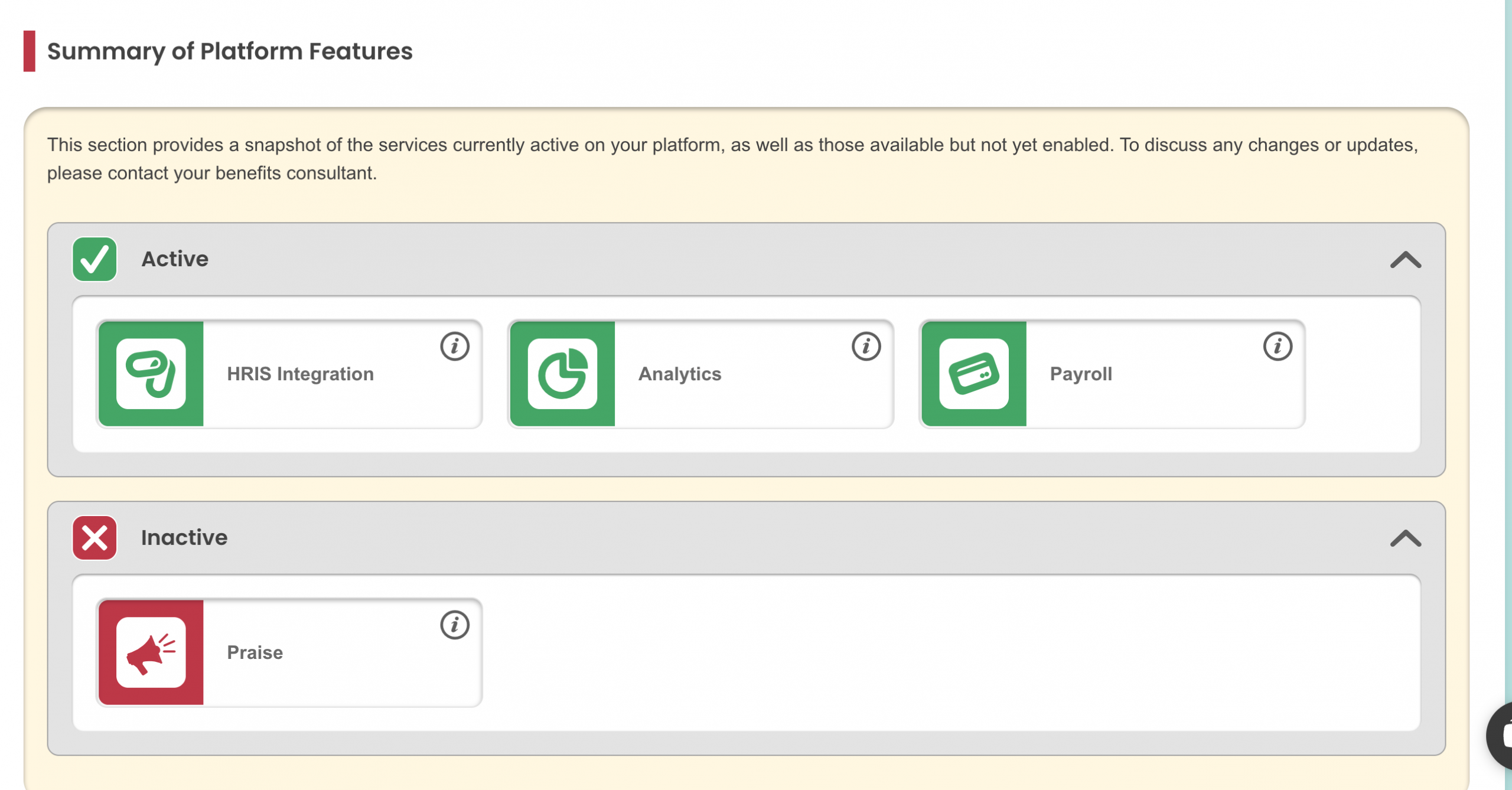
How Can I Turn On Inactive Features?
To activate any ‘Inactive’ features, simply reach out to your benefits consultant, they’ll help you get things up and running.
Provider Products
This section gives you a clear, at-a-glance overview of all the providers you have employee benefits in place with. For each scheme, you’ll see the provider name, product type, and key policy details, along with the number of outstanding tasks linked to that benefit.
It’s an easy way to stay on top of what’s active, keep your records accurate, and quickly spot where attention might be needed across your benefits offering.
Filter Products & Change View
Looking for something specific? Use the filter to sort your benefits by product type. This is deal if you want to focus on a particular scheme or provider. You can also switch between scroll and grid views, depending on how you prefer to navigate.
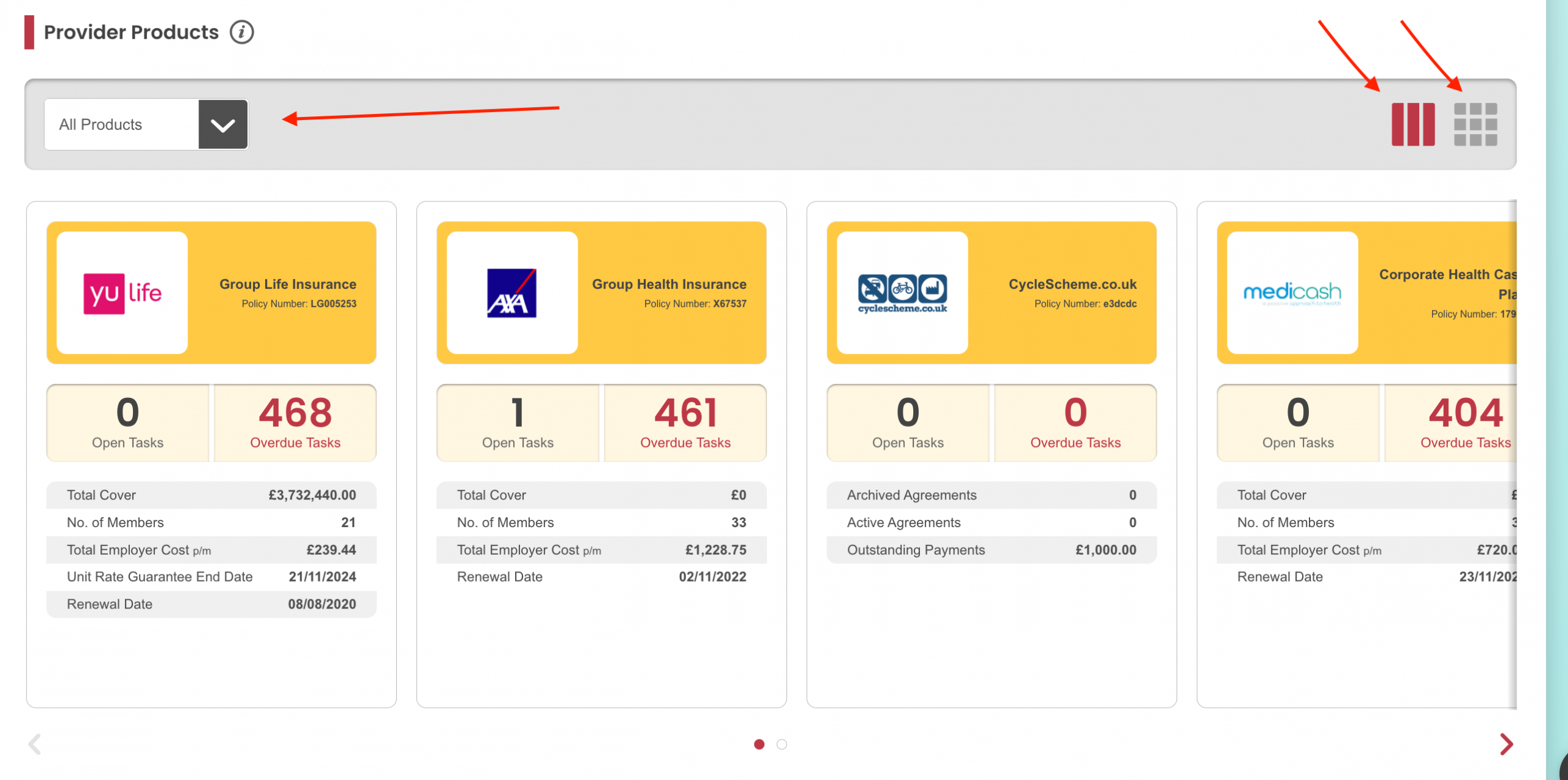
Other Popular Products
This section highlights a selection of benefits that other organisations have added to their platform. It’s designed to give you inspiration and help you spot options that could work well for your own team.
Like with the other sections, you can also switch between scroll and grid views, depending on how you prefer to navigate.
Latest News
This section brings together your organisation’s latest news alongside helpful articles from My.Drewberry, all in one place. It’s designed to keep your team informed, engaged, and up to date with what matters most.
Click on any article to open it and explore the content further.